Terraform AzureAD - Safe Grant Admin Consent pipeline
Aug 01, 2025
This article explains one way of building a safe CI/CD pipeline to apply the "Admin Consent" on AzureAD AppRegistrations created by Terraform.
1. Context
Azure AD uses AppRegistration objects to represent the identity of a web application. This object is used to configure the security related settings of the application, such as authentication and authorization.
In the Expose an API settings of this Azure AD object, it is possible to declare scopes allowing to authorize a client application to call the API (usually through its access_token scope). Some of these scopes can require the "Admin Consent" for higher-priviledged operations, as an extra security measure.
To authorize a client application to access a web API, you need to configure the app permissions in the client AppRegistration settings. After this step, if the scope declared in the web API requires admin consent, you need to have an admin account (with Global Administrator role) in order to grant the consent on behalf of all users (so they're not prompted to do so). This is especially the case for external APIs, such as Microsoft Graph API.
2. Use case and process workflow
Here is a simple use case to demonstrate the need of a grant admin workflow.
We are developing two web APIs, api-a and api-b. Each of these web APIs are assigned an AppRegistration on Azure AD Portal to manage their security related features (respectively AppReg A and AppReg B).
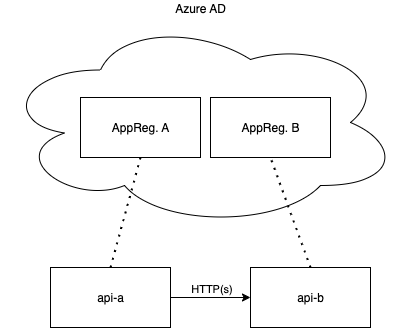
2.1. Why do we need a safe admin consent workflow
api-a needs to call api-b, so we need to expose an API on AppReg B and authorize api-a to access this exposed API using its access_token. Now, imagine that api-b exposes an API that can perform dangerous operations : you want to restrict calling applications such that an administrator approves the authorization requests from calling apps. This can be done by setting the "Who can consent" to "Admins only" on Azure Portal.
Another use case : your api-a needs to access a resource of the Microsoft Graph API. In this case, the admin consent can be enabled by default on some scopes.
Terraform can create the AppRegistrations of api-a and api-b, and set the correct permissions.
It can also apply the admin consent for us, but for this to work, it needs a high-priviledged service principal with the Directory.ReadWrite.All role (or your need the Global Administrator role if connected with a user principal), see Terraform Registry Documentation. This is a high-level role that needs care before being assigned to any service principal, because of security reasons.
2.2. The Grant Admin Terraform configuration and workflow
In order to avoid using a highly priviledge service principal to perform "standard" Terraform operations (such as creating and configuration the AppRegistrations), we need to separate the two sets of operations:
- Perform "standard" Terraform operations using a service principal
sp1 - Perform the Admin Consent grant operation using a high priviledge service principal
sp2 - Protect the grant operation using Terraform built-in validators and a whitelist of access rights, as well as git RBAC
Here is the proposed configuration using two git repositories:
infra: stores Terraform configuration for creating the infrastructure. To be used with a standard service principal.admin-operations: stores a protected Terraform configuration for applying the admin consent. Used with a high-privileged service principal. This repository must be configured so that a write modification must be reviewed by an Administrator of the system/infrastructure.
Then, the CI pipeline will be divded into two separate processes:
job1will init/plan/apply the Terraform configuration from theinfrarepository usingsp1job1will then export all necessary information regarding admin consents requiredjob2will ini/plan/apply the Terraform configuration from theadmin-operationsrepository usingsp2and the output fromjob1
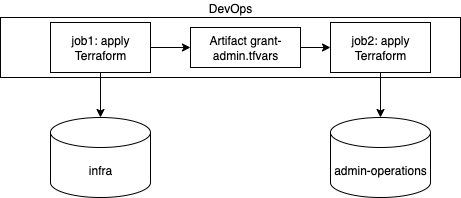
3. Terraform configurations
3.1. Grant admin reusable configuration in Admin-Operations
Let's write a reusable Terraform configuration that performs the grant admin for the list of permissions passed as arguments. First, let's see how we can grant the admin consent for a permission between AppReg A and AppReg B.
- If the permission is an application permission (usually, used for backend-to-backend communication without user authentication), we can use the app role assignment resource:
resource "azuread_app_role_assignment" "ac_application" {
app_role_id = "..." # Object id of the role in destination
# (app_role.id declared in azuread_application)
principal_object_id = "..." # Object id of the source
resource_object_id = "..." # Object id of the destination
}
- If the permission is a delegated permission (access is granted on behalf of a user), we use a delegated permission grant resource:
resource "azuread_service_principal_delegated_permission_grant" "ac_delegated" {
service_principal_object_id = "" # SP of the source
resource_service_principal_object_id = "" # SP of the destination
claim_values = ["openid", "User.Read.All"]
}
To make a reusable configuration, we can add two arrays of objects representing the list of permissions (application and delegated) to be granted. Then, we have to loop through these lists to grant all permissions.
Note: the list of objects cannot be directly passed to
for_eachin Terraform as thefor_eachrequires a map, but we can transform the list into a map using afor.
variable "application_permissions" {
type = list(object({
src_sp_id = string
dest_id = string
role_id = string
}))
}
variable "delegated_permissions" {
type = list(object({
src_sp_id = string
dest_sp_id = string
claims = list(string)
}))
}
resource "azuread_app_role_assignment" "ac_application" {
for_each = {
for index, obj in var.application_permissions:
index => obj
}
app_role_id = each.value.role_id
principal_object_id = each.value.src_sp_id
resource_object_id = each.value.dest_id
}
resource "azuread_service_principal_delegated_permission_grant" "ac_delegated" {
for_each = {
for index, obj in var.delegated_permissions:
index => obj
}
service_principal_object_id = each.value.src_sp_id
resource_service_principal_object_id = each.value.dest_sp_id
claim_values = each.value.claims
}
With this simple configuration, we now have a reusable way of setting grant admins listed in a .tfvars file that we pass to the terraform plan command line:
terraform plan -var-file="grant-admin.tfvars"
3.2. Infra
To configure app registartions in Terraform, we can use the resource azuread_application. We can also link the app registration to a service principal, using the azuread_service_principal resource.
In our example, appa needs to access appb's API. The following example code demonstrates how to do this using a delegated permission:
data "azuread_client_config" "current" {}
# Resources for App A
resource "azuread_application" "appa" {
display_name = "appa"
owners = [data.azuread_client_config.current.object_id]
sign_in_audience = "AzureADMultipleOrgs"
required_resource_access {
resource_app_id = azuread_application.appb.application_id
resource_access {
id = "75f414d7-f356-456d-a7fb-a70740236fca"
type = "Scope"
}
}
}
resource "azuread_service_principal" "appa-sp" {
client_id = azuread_application.appa.client_id
}
# Resources for App B
resource "azuread_application" "appb" {
display_name = "appb"
owners = [data.azuread_client_config.current.object_id]
sign_in_audience = "AzureADMultipleOrgs"
api {
oauth2_permission_scope {
admin_consent_description = "..."
admin_consent_display_name = "Access appb"
enabled = true
id = "75f414d7-f356-456d-a7fb-a70740236fca"
type = "Admin"
value = "AppBDelegated"
}
}
}
resource "azuread_service_principal" "appb-sp" {
client_id = azuread_application.appb.client_id
}
The data line helps getting the current service principal's object id to set it as owner of the resources. appa declares a required_resource_access to appb's permission scope. appb declares an API with a permission scope (delegated). The id has been generated (e.g. with New-Guid powershell command).
3.3. Passing information from one configuration to the other
To link the two configurations shown above, we can use Terraform outputs:
output "delegated_permissions" {
value = [
{
sp_id = azuread_service_principal.appa-sp.object_id
rsp_id = azuread_service_principal.appb-sp.object_id
claim_values = ["AppBDelegated"]
}
]
}
Once terraform is appled, we can get this value using the usual terraform output -json delegated_permissions command (where -json generates a json result, which is useful in scripts).
Now the output generated does not correspond exactly to what is expected by Terraform in a tfvars file. We can correct this be using a Powershell script to convert to the correct format:
$json = $(terraform output -json delegated_permissions) | ConvertFrom-Json
$elements = @()
foreach ($item in $json) {
$el = " {" + "`n"
$el += " src_sp_id = $($item.sp_id)`n"
$el += " dest_sp_id = $($item.rsp_id)`n"
$claims = ($item.claim_values | ForEach-Object { "`"" + $_ + "`""}) -join ","
$el += " claims = [$claims]`n"
$el += " }"
$elements += $el
}
$new_output = "delegated_permissions = [`n" + $($elements -join ",`n") + "`n]"
$new_output = "application_permissions = []"
$new_output | Out-File "grant-admin.tfvars"
3.4. Security
The security of these operations must be carefully managed in order to prevent unwanted usage of the high-priviledged service principal for other usage or for granting permissions to unauthorized services.
- The service principal should be a managed identity or something giving the equivalent security level
- The access to the service principal should be restricted to the deployment pipeline that takes the
grant-admin.tfvarsas input and performs the grants - The repository containing the automated admin consent Terraform configuration should be configured such that an administrator must review the changes to the code before it can be used in a pipeline.
In addition to these measures, we can add the following restrictions:
- Input validation: we can use the built-in Terraform input validation feature to validate the inputs passed to the second Terraform configuration
- Precondition: we can also leverage Terraform's precondition to check that the owner of the resources is a valid one
To protect our configuration so that it operates only on whitelisted resources, we can add validations. Here are examples of such validations:
- The source service principal must either be a known/authorized service principal or must be owned by a known service principal
- The destination resource must be an authorized resource (or must be owned by a known service principal)
- The claims/roles must be part of an authorized list
3.4.1. Adding validations to terraform inputs
Let's validate that the source service principal is authorized:
locals {
valid_sources = [
"Valid-source-id-1",
"Valid-source-id-2"
]
}
variable "delegated_permissions" {
type = list(object({
src_sp_id = string
dest_sp_id = string
claims = list(string)
}))
validations {
condition = length([
for p in var.delegated_permissions : true
if !contains(local.valid_sources, p.src_sp_id)
]) == 0
error_message = "Delegated permissions should have [...]
[...] an authorized source service principal."
}
}
Note: for the sake of presentation, the
[...]are added to split lines. In Terraform, lines containing these symbols should be layed out on a single line.
The condition in the validations filters the delegated_permissions array based on if src_sp_id is not in the specified list of valid sources local.valid_sources. We could do the same for the dest_sp_id.
3.4.2. Filtering on allowed claims
For the claims part, the condition become a little more complex as it requires two imbricated for loops:
condition = length(flatten([
for p in var.delegated_permissions : [
for c in p.claims : true
if !contains(local.valid_claims, c)
]
])) == 0
The flatten function allows merging all the arrays together so we can have one final array on which to calculate the length.
3.4.3. Preconditions
We can leverage the precondition Terraform lifecycle expression to further validate the authorizations. For example, we could make sure that the objects we are manipulating are owned by a valid service principal:
locals {
valid_sps = [
"Valid-service-principal-id-1"
]
}
data "azuread_service_principal" "sps" {
for_each = {
for index, obj in var.delegated_permissions:
index => obj
}
object_id = each.value.src_sp_id
}
data "azuread_application" "apps" {
for_each = azuread_service_principal.sps
client_id = each.value.client_id
}
resource "azuread_service_principal_delegated_permission_grant" "ac_delegated" {
service_principal_object_id = "" # SP of the source
resource_service_principal_object_id = "" # SP of the destination
claim_values = ["openid", "User.Read.All"]
lifecycle {
precondition {
condition = length(flatten([
for app in azuread_application.apps : [
for o in app.owners : true
if !contains(local.valid_sps, o)
]
])) == 0
error_message = "One of the App registration's [...]
[...] owner is not valid"
}
}
}
The first data loops through the input variable to fetch the service principals info in the cloud, using the given src_sp_ids.
Then, the second data block gets the related azuread_application information using the service principal's client_id field.
Then, the precondition checks that all owners of the azuread_applications are valid.
4. Conclusion
We now have:
- A repository containing Terraform configuration to create app registrations for two applications calling each other
- A second repository that is protected, allowing to apply the admin consents automatically via Terraform and a high-priviledged service principal
- A script that transforms the outputs of this first configuration so that we can apply the grant admin consents using our second repository
- We improved the security around granting admin consents to prevent authorized operations
All these steps can be orchestrated using Azure DevOps or any other CI/CD tool.